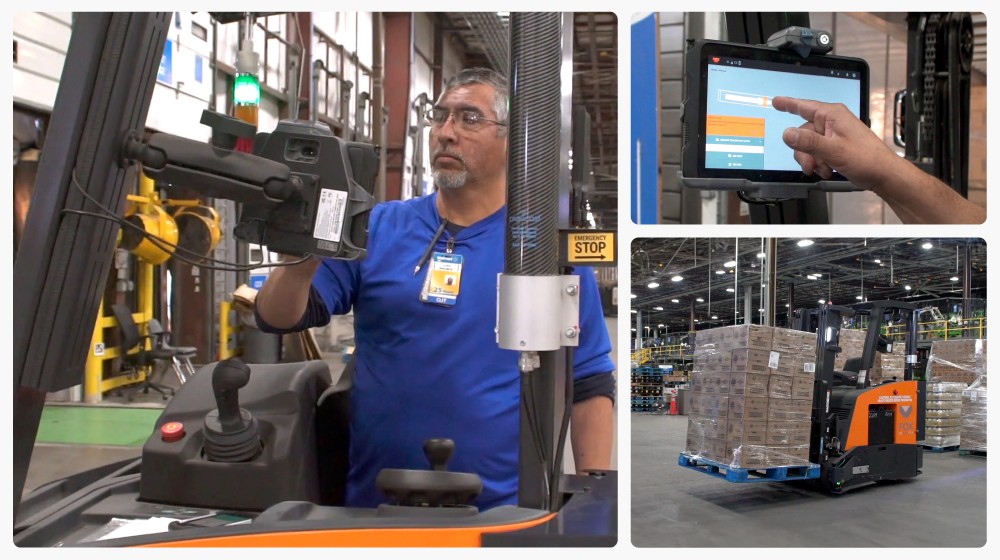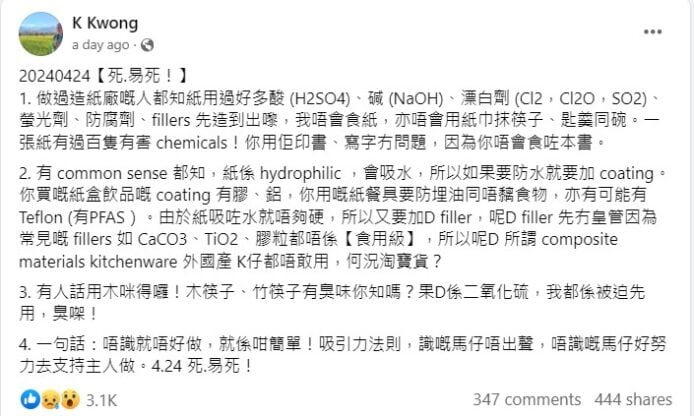Google +的评论系统简洁又好用,如果你喜欢,可以将它整合到自己的WordPress博客中去。这里介绍的方法是免插件的,相当简单。
不用插件,将Google +评论功能整合到WordPress
将当前主题文件comments.php中评论部分的代码替换成下面这段:
<script src="https://apis.google.com/js/plusone.js"></script> <div class="g-comments" data-href="<?php the_permalink(); ?>" data-width="800" data-first_party_property="BLOGGER" data-view_type="FILTERED_POSTMOD"> </div>
就拿Twenty Eleven主题做个例子,我将它的comments.php文件中的代码修改为:
<?php /** * The template for displaying Comments. * * The area of the page that contains both current comments * and the comment form. The actual display of comments is * handled by a callback to twentyeleven_comment() which is * located in the functions.php file. * * @package WordPress * @subpackage Twenty_Eleven * @since Twenty Eleven 1.0 */ ?> <script src="https://apis.google.com/js/plusone.js"> </script> <div class="g-comments" data-href="<?php the_permalink(); ?>" data-width="800" data-first_party_property="BLOGGER" data-view_type="FILTERED_POSTMOD"> </div>
结果评论部分变成如下图:
评论区的长度是可以修改的,只需改变代码中data-width的值即可,如将“800”修改为“600”。
Via Wpstuffs